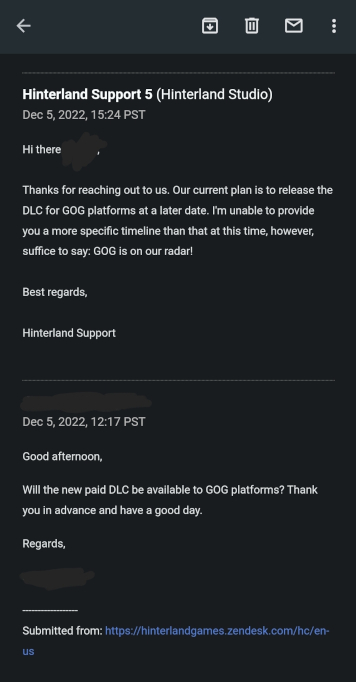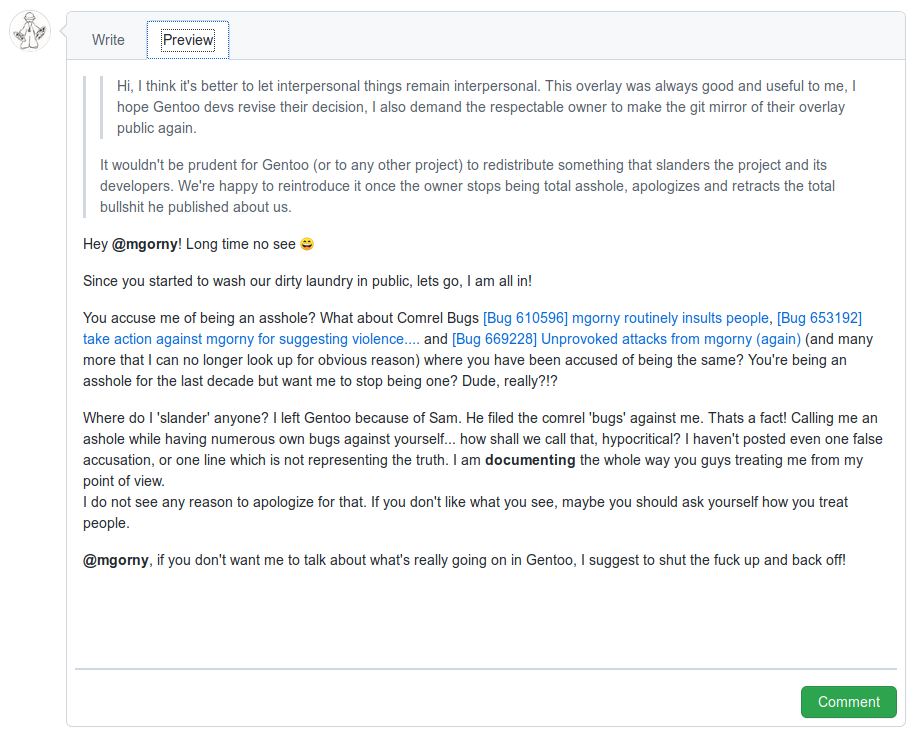Hinterland and its broken promises
Posted by Polynomial-C onThe Steam problem
Hinterland Studios is mainly selling TLD through Steam. They started with early access via Steam back in 2014 and quite soon became very successful. After a while, they started to sell the game via other distribution platforms as well.Now, there's the situation that I do not really like Valve's Steam platform very much. In my opinion they enforce DRM on their users by simply forcing them to download and play the games that you have bought via Steam through their Steam client software respectively the so called "steam-library". Unfortunately, that "library" can also be seen as a huge trojan-spyware. Not only can Steam (Valve) manipulate and even delete the content (the downloaded games) that is controlled by the steam-library in any way they want, but they also track each and every thing you do with the Steam software. This includes but is not limited to
- permanently logging what game you're playing
- how long and how often you play games
- forces you to use "anti tamper" software
- They scan your hardware
- They scan your installed software
- They track your communication
Left alone the fact that a library that can be controlled remotely (by Valve) theoretically can do anything on the target operating system. At least as much as the user-account the library is running with is allowed to do.
Furthermore, despite Hinterland's assertion that TLD downloaded from Steam doesn't contain any kind of DRM,
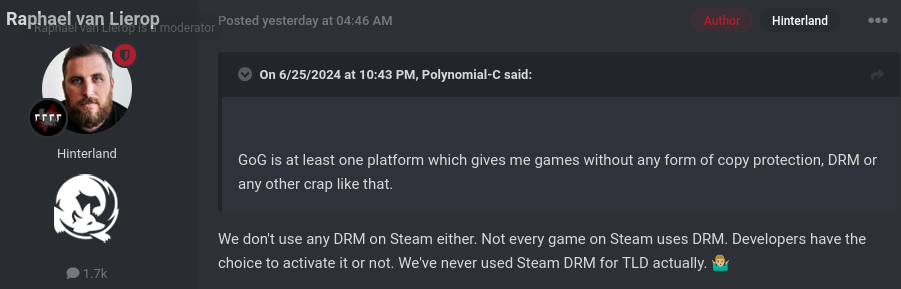
the mere fact that you cannot play the game without the Steam-client running or without any installed steam-library at all, very much IS a DRM measure.
The GoG case
I don't remember exact dates but back in 2017 Hinterland offered TLD via Humble Indie Bundle and Good old Games store. I bought the game in the GoG store and had a very good experience. Back at that time, updates to the game arrived in a timely manner at GoG and the Linux version of the game could be easily installed and played. I barely had issues with the game itself and when there were severe issues, they usually got fixed with an upcoming bugfix and/or feature release.Then things started to become difficult with GoG. For unknown reasons, Hinterland Studios stopped selling TLD in GoG. They did this with the promise (and this is important for later in this post) that GoG users which purchased the game would get updates of the entire game at least until the story part of the game has been finished. After Hinterland stopped selling the game via GoG, receiving updates became more and more difficult. Sometimes it took weeks or even months until GoG users got the same updates that Steam users got immediately. Of course, sometimes the updates arrived as fast as before Hinterland left GoG as selling platform but the general delay in recieving the updates via GoG increased more and more.
No matter how often I complained in Hinterland's forums, I never got details as to why these delays happened. So in the end I have to assume two possible reasons for this:
- Hinterland gives a fsck about his GoG users and simply uploads updates randomly.
- GoG is a sloppy game store or a bad loser (because Hinterlad stopped selling their game on GoG platform) and is responsible for these delays.
The turning point with DLC content
Fast forward to 2022, Hinterland had finished a survey among its users and decided to produce so called "downloadable content" or in short DLCs which have to be purchased separately. Together with the announcement of these DLCs, Hinterland also promised to continue maintaining the now called "basic game" and provide updates to its users that do not purchase DLCs.I don't know if they kept this promise for their Steam users but GoG users presumably seem to be not within their scope here. Since August 23rd 2022 or more precisely after the v2.02 release of TLD, Hinderland stopped providing updates to GoG users. Meanwhile, at the time of this writing, they already released the fifth DLC and the game itself is at v2.31.
That is 29 new releases that have never been delivered to GoG users. For more than 1.5 years, Hinterland is showing its GoG users the middle finger and ignores every request about new updates for their GoG users. And in case they decide to come down from their high horse and show unexpected generosity by answering questions about the future of GoG support, it's empty phrases like:
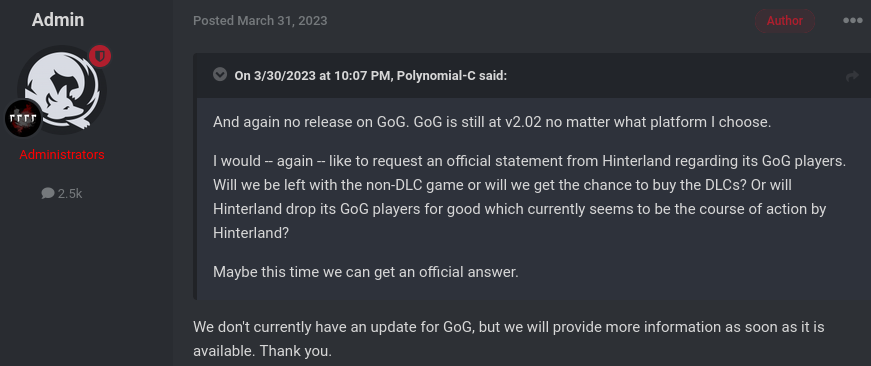 Look at the date. This post had been made more than a year ago. And this is a common scheme. Everytime some GoG player is raising that kind of question, the best he might get is an empty phrase like the one above. So coincidence or intention? I personally start to doubt this is coinicence. To me it appears as this is planned strategy in order to get rid of their uncomfortable GoG users.
Look at the date. This post had been made more than a year ago. And this is a common scheme. Everytime some GoG player is raising that kind of question, the best he might get is an empty phrase like the one above. So coincidence or intention? I personally start to doubt this is coinicence. To me it appears as this is planned strategy in order to get rid of their uncomfortable GoG users.Here's some interesting evidence from Hinterland's own forum that shows Hinterland blatantly lying to its GoG users:
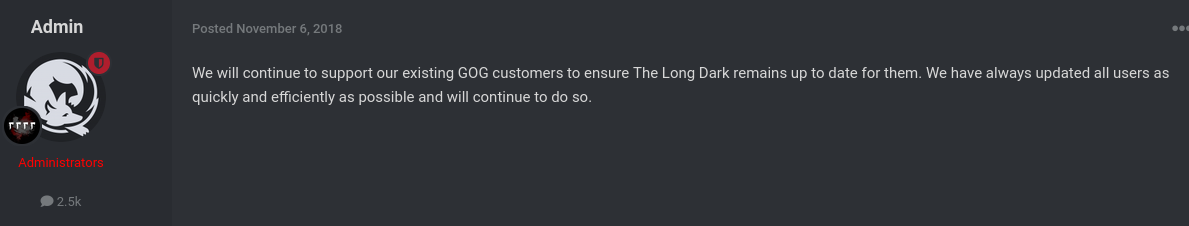
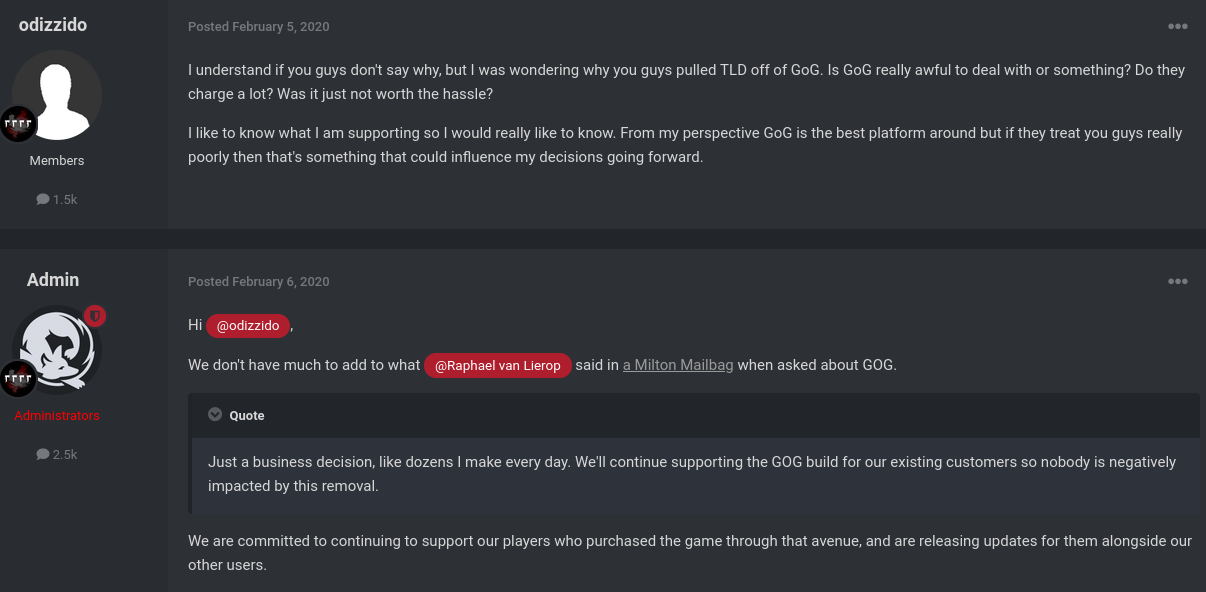
And finally some evidence taken from the GoG forums proving the same: